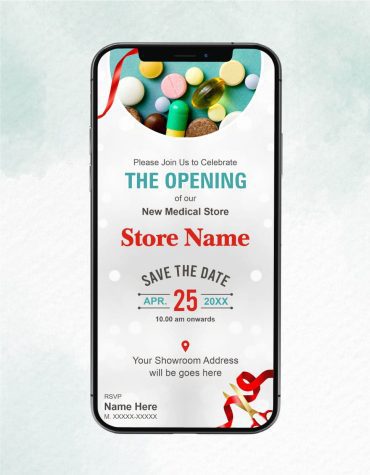- You have no items in your shopping cart
- Continue Shopping
Expert Tips for Using a Digital Invitation Maker For Business Events
Inviting guests to a business event doesn’t have to be complicated. With a digital invitation maker, you can quickly and easily create custom-made invitations for your event.
This article will provide expert tips for using a digital invitation maker for business events. We’ll walk you through how to create beautiful and professional-looking digital invitations, how to optimise your invitation for discoverability on search engines and social media platforms, and how to make sure your invitations are received in the right way. We’ll also give you some best practices for tracking the effectiveness of your invitations so you can refine them as needed.
By following our expert tips, you can use a digital invitation maker to ensure that your business events are successful.
Choosing the Right Invitation Template
Choosing the right invitation template is the first step in creating a digital invitation for your business event. Before you start, consider what kind of message or impression you want to give your guests. You can opt for a professional, modern look with a sleek black-and-white design or go for something bolder and brighter, depending on which reflects the tone of your event best.
When selecting an invitation template, pay attention to:
- Design elements: Templates come with different design elements, such as fonts, colours and images, that will help set the tone of your event. Make sure the template you choose has elements that complement your overall message.
- User-friendliness: Look for templates that are easy to use and understand, allowing you to customise every invitation aspect easily and effectively.
- Branding capability: If you want to add elements from your company’s branding, such as logos and taglines, look for templates that can do so.
By considering all these factors when selecting an invitation template, you can create a beautiful digital invitation that accurately reflects the personality of your business event.
Customising Your Invitation for Your Event
With a digital invitation maker, you can customise your invitation to match the tone of your event. A modern, professional design will make a first impression on potential attendees, so it’s important to find the right design and layout that best reflects the vibe of your event. You can easily customise the colours, fonts and graphics of your invitation to create something unique that reflects the mood of your event.
Using a digital invitation maker reduces the time it takes to create and send multiple invitations simultaneously. Instead of manually typing and designing each invitation, you can easily create one custom template for all your invites and send it with just one click.
Optimising Your Invitation for Your Digital Platforms
Gone are the days of filling your office with printing paper when creating an invitation for a business event. Now, you don’t have to depend on snail mail as digital invitation makers making easy to send digital invitations via email or other platforms.
However, it’s important to ensure your digital invitation looks great on all the platforms you plan to use. Here are some tips for optimising your invitation for digital platforms:
Choose A Legible Font
Your font is key in digital invitations – legibility is essential! When selecting a font, choose one that is clear and easy to read – scripts and calligraphic fonts can be difficult to read at smaller sizes.
Size It Right
When creating an online invitation with text, ensure the size isn’t too small or too large. Aim for a 10-14 point font size when sending an online invitation so that viewers don’t have to squint or zoom to read the invitation details.
Keep It Simple
In general, keep your text concise and straightforward. You only need the essentials — date, time, location and RSVP information — so be sure not to overcrowd your design with unnecessary words or phrases. Try not to use too many different fonts in one design, as this can look cluttered and unprofessional.
Petrol Pump Grand Opening Invitation Card | IM-2284
Inauguration Invitation Card | IM-2279
Cloth Shop Opening Invitation | IM-2274
Medical Store Opening Invitation Card | IM-2259
Cloth Shop Opening Invitation Card | IM-2246
Bakery Inauguration Invitation | IM-2216
Including the Details That Matter Most to Your Guests
This is your chance to impress your business contacts and ensure they have all the information they need to attend your event. When creating digital invitations, there are many details you want to include, such as:
- The date and time of the event
- The location and type of event
- What should guests bring
- Dress code
- Parking information (if applicable)
- A detailed agenda for the entire day, if applicable
- Any special requests for attendees (such as bringing a gift)
- Who’s hosting the event – is it you personally?
- RSVP contact information so guests can let you know if they’ll be able to attend or no
- Event hashtag And more!
By including all the necessary details in your digital invitation, you’re helping ensure your guests have all the information they need and will be less likely to miss important aspects of your business event.
Making Sure RSVPs and Any Additional Information Is Included
A Digital Invitation Maker can do more than just send out the invitations – in fact, it has been designed to be an all-in-one online platform for managing your event.
When selecting a digital invitation maker for your business event, it’s important to make sure that RSVPs are included and select a platform that allows you to collect any additional information you may need from guests. By using Digital Invitations, you can easily add RSVP forms to your invitation and even attach surveys or polls so you can get valuable feedback right away.
With all of these features available at the tips of your fingers, it doesn’t take long to create an unforgettable business event experience with a Digital Invitation Maker.
Designing the Perfect Digital Invitation Cover Image
Creating a captivating cover image for your digital invitation ensures your event stands out.
Professionalism
It’s important to ensure that the image you choose accurately reflects the professionalism of your business. Choosing high-quality images with tasteful designs, clear colours, and text will help ensure your guests have positive first impressions of your company.
Personalise Your Invitation
With a digital invitation maker, you can customise the cover image to suit your business needs. Customise images with logo designs, colour gradients and text overlays to represent your company and make it an event to remember!
Make Sure It Is Readable
A good cover image should be eye-catching and easily readable across all platforms. Keep fonts and messaging simply to read from small screens, such as those found on mobile devices. If possible, test out the look of your invitation on different sizes and orientations to ensure it looks its best!
Conclusion
Invitemart provides a simple and convenient way for businesses to create and send engaging digital event invitations. When used correctly, businesses can create professional, eye-catching invitations in minutes.
There are several important elements to consider when creating digital invitations. By employing these expert tips, businesses can create compelling digital invitations that will help ensure their events succeed.